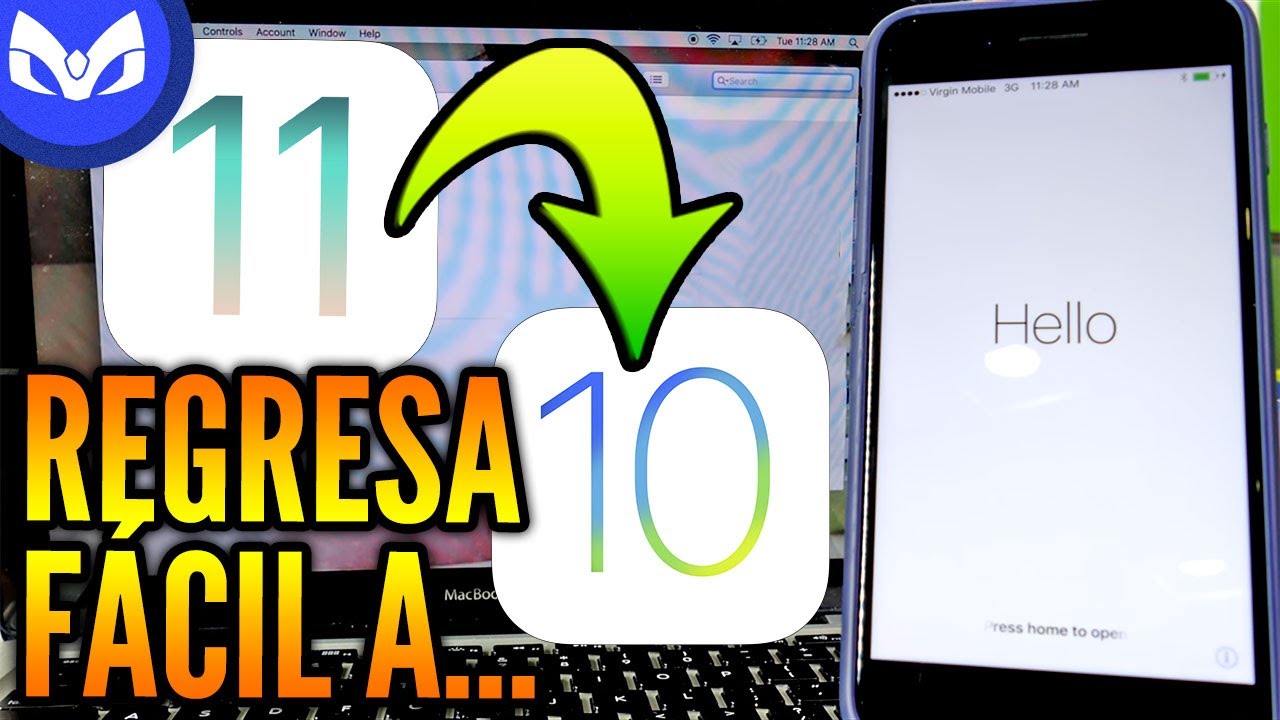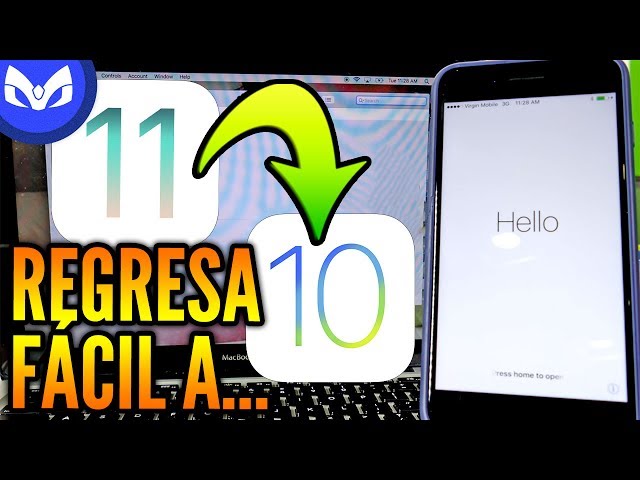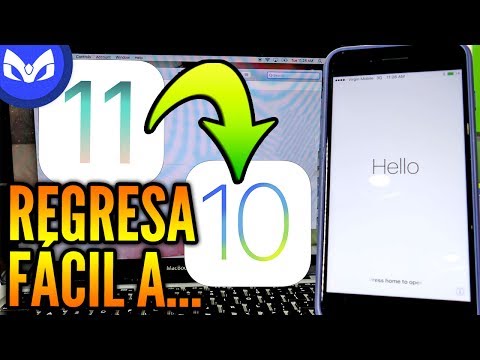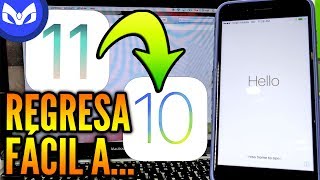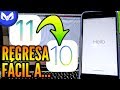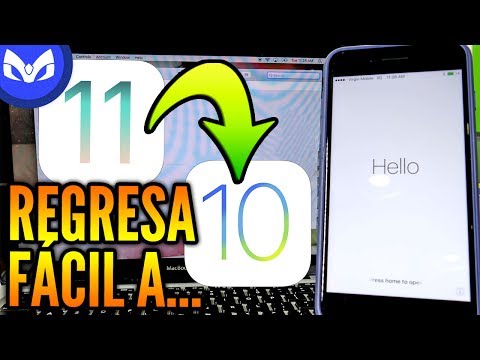ATENCION AL MINUTO 4:25 , para QUITAR iOS 11 SIN PERDER TU DATA, INFORMACION TIENES EN VEZ DE DARLE CLICK A "Restore iPhone" o "Restaurar iPhone" tienes que darle a "Check For Update" o "Chequear Actualización" presionando Option (o shift en Windows) al mismo tiempo!
De esa manera será una actualizacion a iOS 10 y NO PERDERAS TUS DATOS, teoricamente, de todas formas es recomendable TENER TU COPIA DE SEGURIDAD!
Pregunten en los comentarios si no entienden!
RESUMEN WWDC2017: http://bit.ly/RESUMENWWDC17
Como Instalar iOS 11 GRATIS AHORA SIN PC: http://bit.ly/TeneriOS11
TOP 10 FUNCIONES QUE APPLE NO MOSTRÓ: http://bit.ly/TopiOS11
Recuerda formar parte de la comunidad dando click AQUÍ - http://bit.ly/UNETEAMARCIANOTECH
Chicos este evento fue de muchos anuncios pero aquí un resumen con lo más importante!
QUIERES GANARTE UN IPHONE 7 + AIRPODS? ENTRA AQUI - http://bit.ly/GANAiPhoneConAirpods
Síguenos en las redes sociales
FB: http://bit.ly/FBMarcianoTechOficial
Twitter: http://bit.ly/TwitterMarciano
Instagram: http://bit.ly/InstaMarcianoPro
Nuestro Podcast - http://bit.ly/SpreakerMarcianoCast
NO PUEDES DEJAR DE VER
WWDC 2017 EL RESUMEN -
Instala iOS 11 GRATIS Y FÁCIL - http://bit.ly/TeneriOS11
COMO DESINSTALAR iOS 11 FACIL SIN PERDER TU INFO ─ MARCIANOTECH
<style>.embed-container { position: relative; padding-bottom: 56.25%; height: 0; overflow: hidden; max-width: 100%; } .embed-container iframe, .embed-container object, .embed-container embed { position: absolute; top: 0; left: 0; width: 100%; height: 100%; }</style><div class="embed-container"><iframe src="http://www.youtube.com/embed/H9Otn1rFEbc" frameborder="0" allowfullscreen></iframe></div>